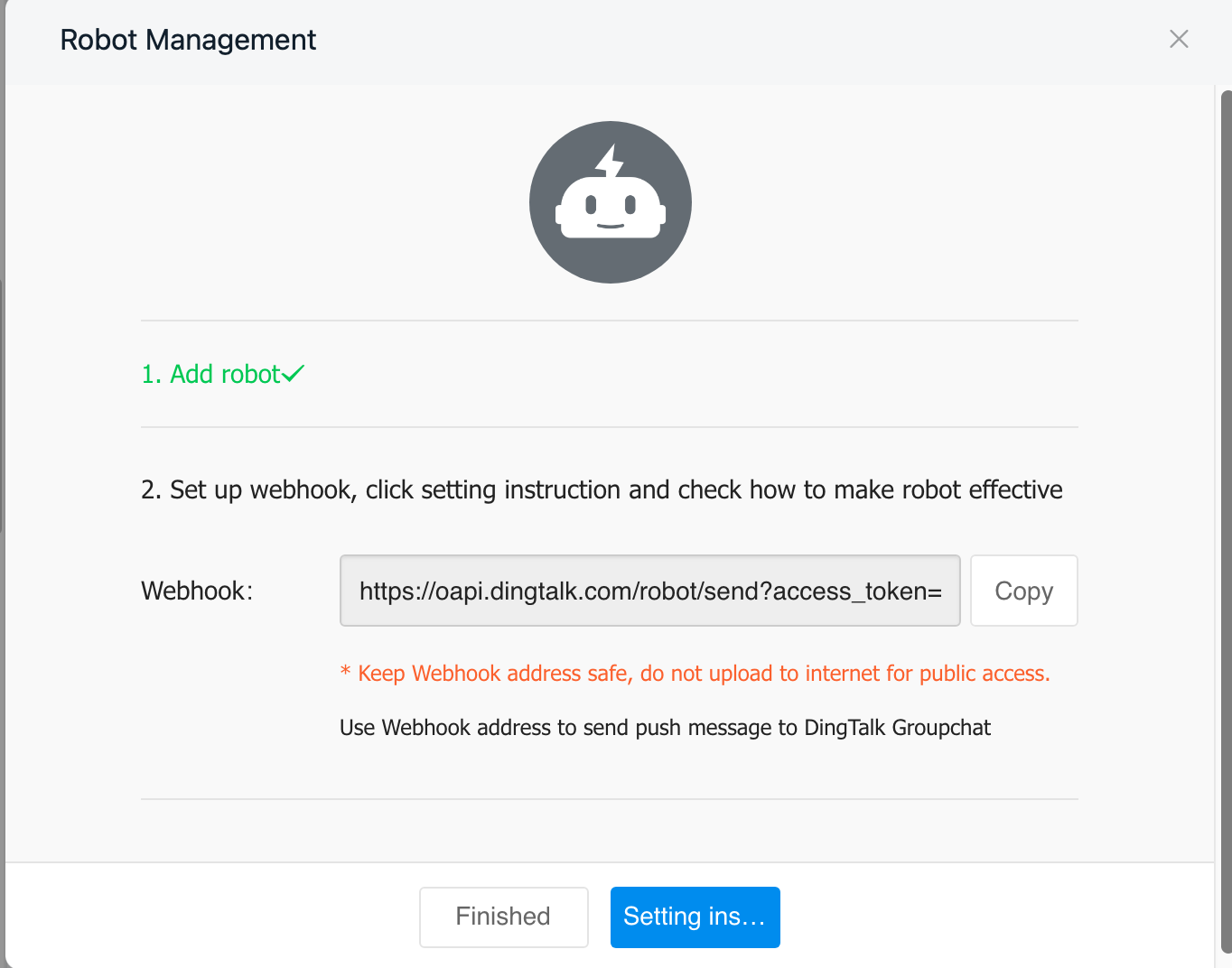java调用钉钉api接口,实现机器人自动发送消息并艾特个人
前言
整个项目打包( 包括用java实现邮件发送,smtp服务器):
链接: https://pan.baidu.com/s/1yjzsDVV4LlbOqx7VvpVuKQ?pwd=1kn8 提取码: 1kn8
–来自百度网盘超级会员v5的分享
用java实现邮件发送,smtp服务器,Blog跳转:https://gryffinbit.top/2022/08/17/%E7%94%A8java%E5%AE%9E%E7%8E%B0%E9%82%AE%E4%BB%B6%E5%8F%91%E9%80%81%EF%BC%8Csmtp%E6%9C%8D%E5%8A%A1%E5%99%A8/
获取钉钉开发资格
登陆钉钉管理后台
钉钉管理后台- 钉钉统一身份认证
注册企业资格的时候忘了截图了。。。总之步骤登陆管理后台,它会告知你没有管理员身份的账号,你选择注册一个,按照流程提示注册完了之后就有权限了。这时候钉钉就会生成一个群。在这个群里添加机器人。
点群的设置,选择群助手,添加机器人

添加自定义机器人

设定参数

安全设定,一共有三个,根据需要勾选。比如选择了定制的关键词,那么发送消息的时候,只有当消息中存在这个关键词,才能发送成功
机器人添加成功后,会生成一个webhook,将它复制保存,代码中需要用到它
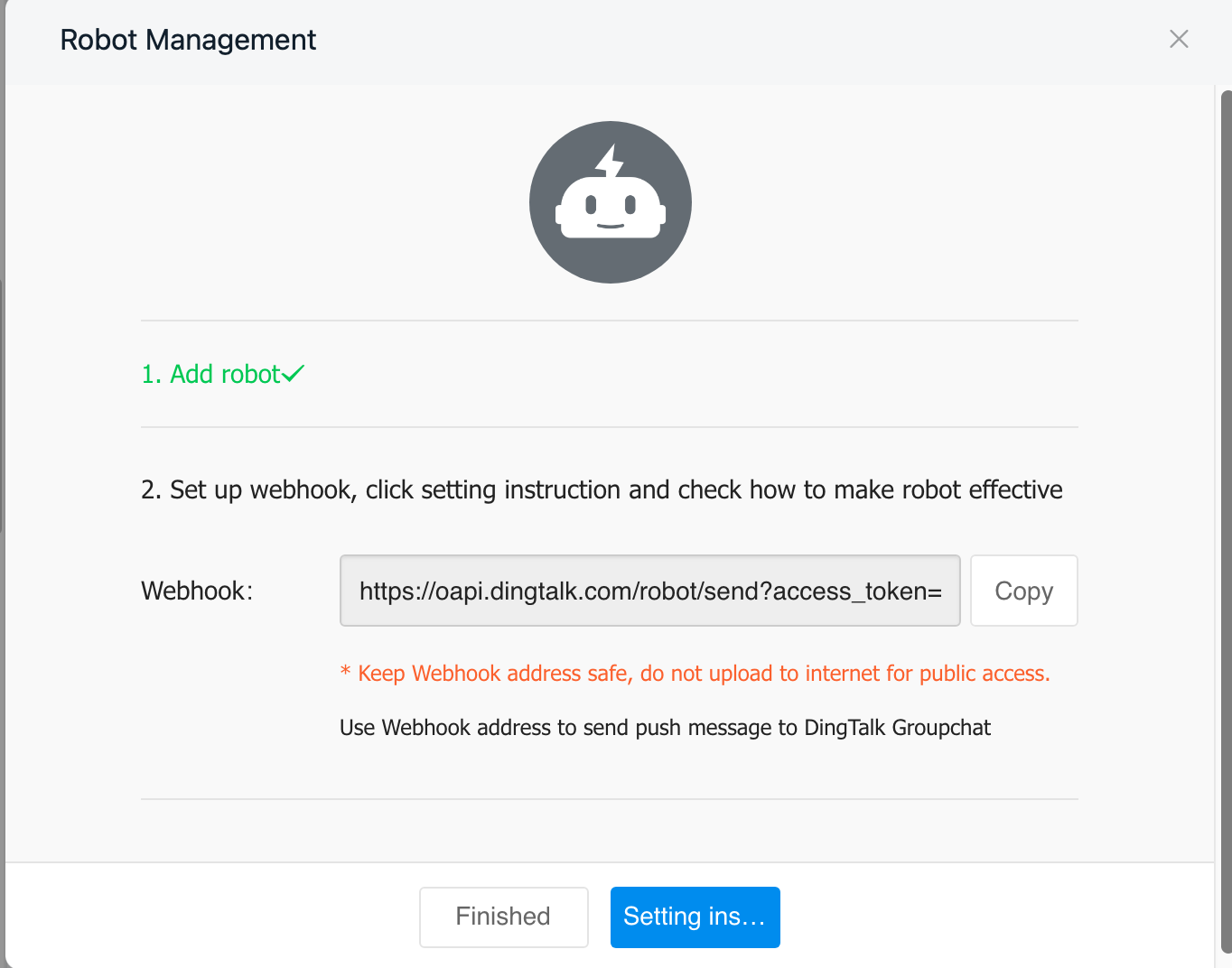
代码
DingNotice.java
1
2
3
4
5
6
7
8
9
10
11
12
13
14
15
16
17
18
19
20
21
22
23
24
25
26
27
28
29
30
31
32
33
34
| package main.controller;
import java.util.ArrayList;
import java.util.HashMap;
import java.util.List;
import java.util.Map;
public class DingNotice {
public static void main(String[] args){
String dingDingToken="https://oapi.dingtalk.com/robot/send?access_token=xxxxxxxxxxxx";
Map<String,Object> json = new HashMap();
Map<String,Object> text = new HashMap();
Map<String,List<String>> phone = new HashMap();
String [] mobile = {};
List mob = new ArrayList<String>();
mob.add("186xxxxxxx");
json.put("msgtype","text");
text.put("content","文字内容");
phone.put("atMobiles", mob);
json.put("text",text);
json.put("at", phone);
String response = DingNoticeTest.sendPostByMap(dingDingToken, json);
System.out.println("响应结果:"+response);
}
}
|
DingNoticeTest.java
1
2
3
4
5
6
7
8
9
10
11
12
13
14
15
16
17
18
19
20
21
22
23
24
25
26
27
28
29
30
31
32
33
34
35
36
37
38
39
40
41
42
43
44
45
46
47
48
49
50
51
52
53
54
55
56
57
58
59
60
61
62
63
64
65
66
67
68
69
70
71
72
73
74
75
76
77
78
79
80
81
82
83
84
85
86
87
88
| package main.controller;
import com.alibaba.fastjson.JSON;
import java.io.*;
import java.net.URL;
import java.net.URLConnection;
import java.util.HashMap;
import java.util.Map;
import java.util.Map.Entry;
public class DingNoticeTest {
public static String sendPostByMap(String url, Map<String, Object> mapParam) {
Map<String, String> headParam = new HashMap();
headParam.put("Content-type", "application/json;charset=UTF-8");
return sendPost(url, mapParam, headParam);
}
public static String sendPost(String url, Map<String, Object> param, Map<String, String> headParam) {
PrintWriter out = null;
BufferedReader in = null;
String result = "";
try {
URL realUrl = new URL(url);
URLConnection conn = realUrl.openConnection();
conn.setRequestProperty("accept", "*/*");
conn.setRequestProperty("connection", "Keep-Alive");
conn.setRequestProperty("user-agent", "Fiddler");
if (headParam != null) {
for (Entry<String, String> entry : headParam.entrySet()) {
conn.setRequestProperty(entry.getKey(), entry.getValue());
}
}
conn.setDoOutput(true);
conn.setDoInput(true);
out = new PrintWriter(conn.getOutputStream());
out.print(JSON.toJSONString(param));
out.flush();
in = new BufferedReader(
new InputStreamReader(conn.getInputStream()));
String line;
while ((line = in.readLine()) != null) {
result += line;
}
} catch (Exception e) {
e.printStackTrace();
}
finally {
try {
if (out != null) {
out.close();
}
if (in != null) {
in.close();
}
} catch (IOException ex) {
ex.printStackTrace();
}
}
return result;
}
}
|
结果

参考文章
https://www.cnblogs.com/barrywxx/p/10716593.html#/publishEapp